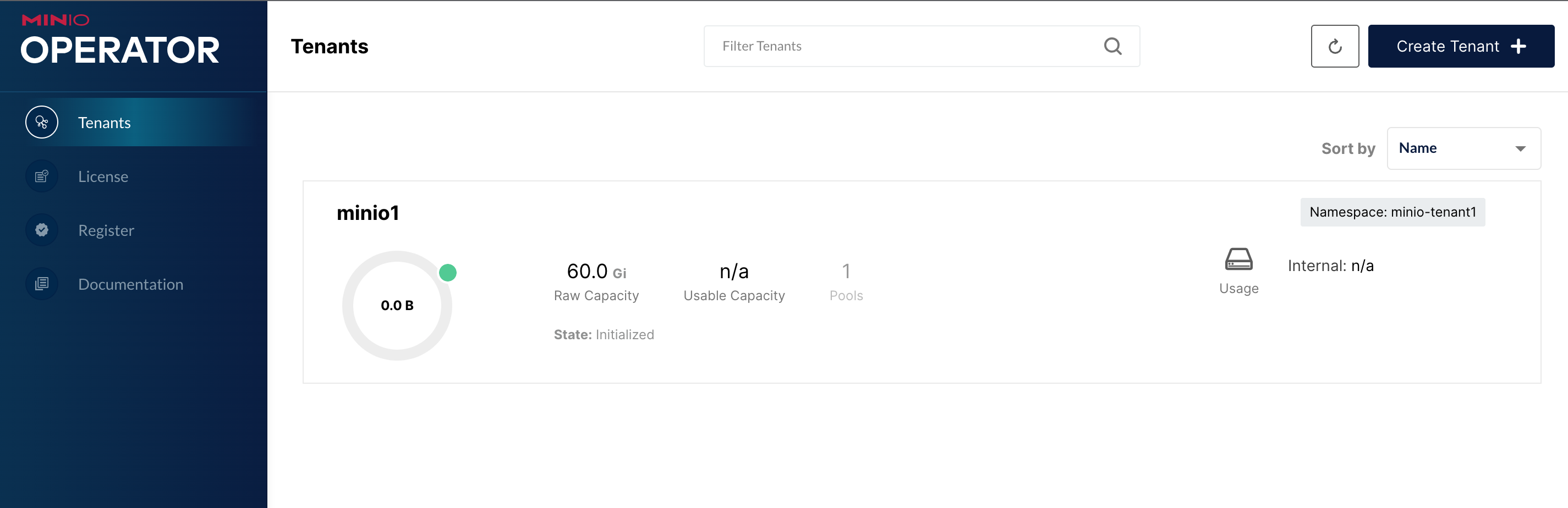前期准备
修改集群配置,operator报错operator TLS secret not found: secrets “operator-tls” not found
1 | |
根据官方文档,不配置这个实际上operator不能正常启动。
镜像
1 | |
安装operator
1 | |
查看
1 | |
创建 console svc 的nodeport
1 | |
通过访问nodeport访问minio operator管理页面。token通过下面命令获取
1 | |
登录后
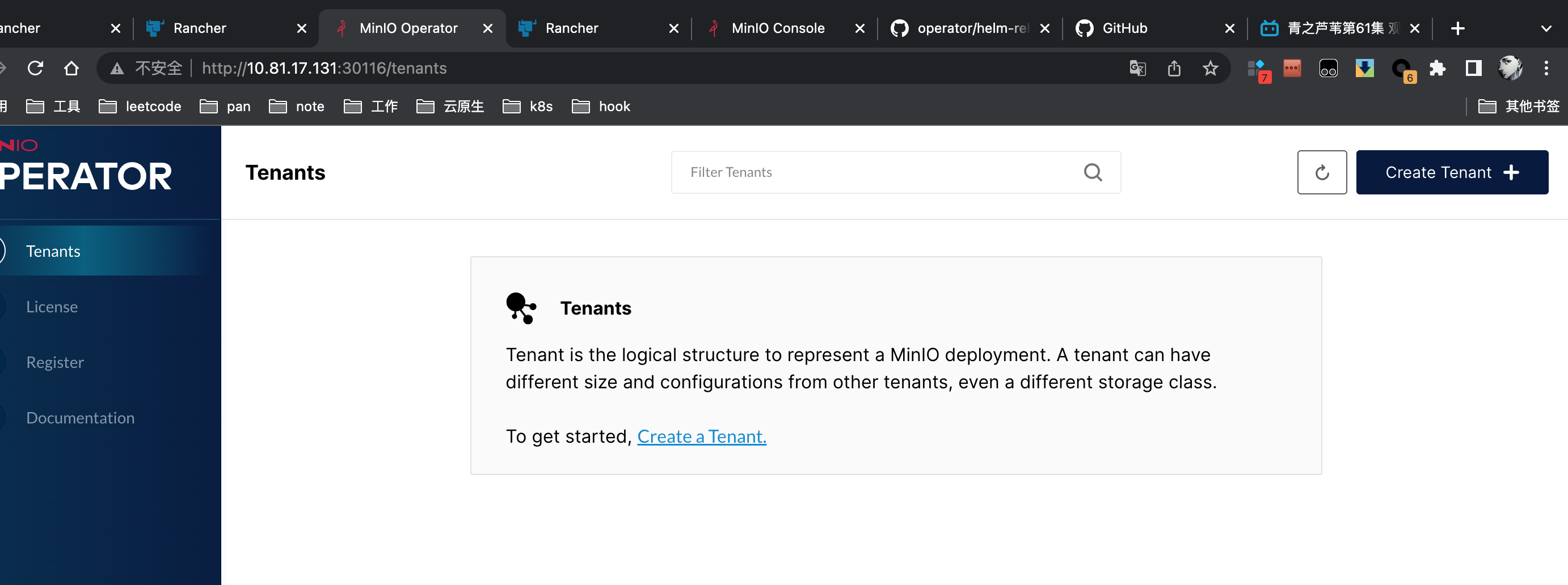
安装Tenant
安装tenant, 一个tenant独占一个namespace
1 | |
tenant_values.yaml
1 | |
1 | |
然后创建minio1-console的NodePort
1 | |
登录,创建public bucket,上传
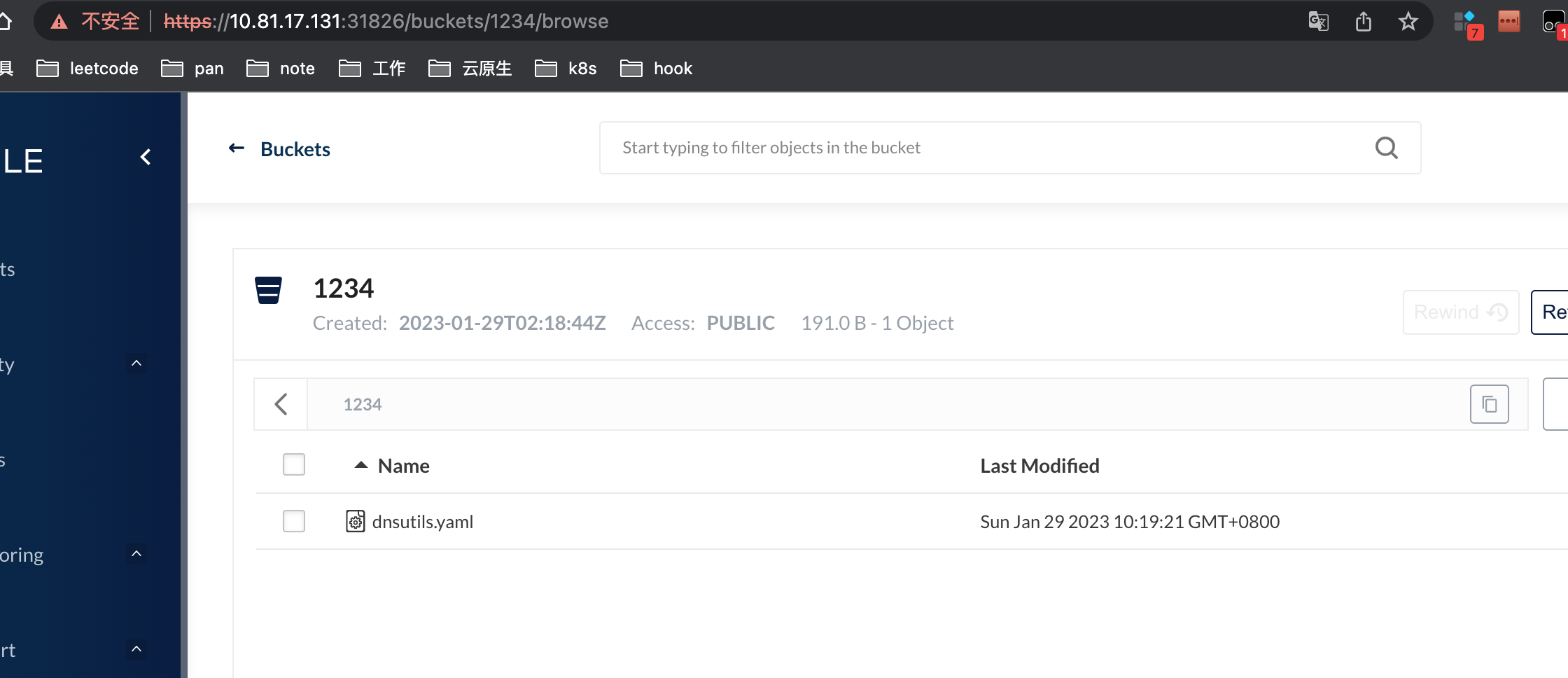
测试
1 | |
通过api拿到文件内容
1 | |
operator页面